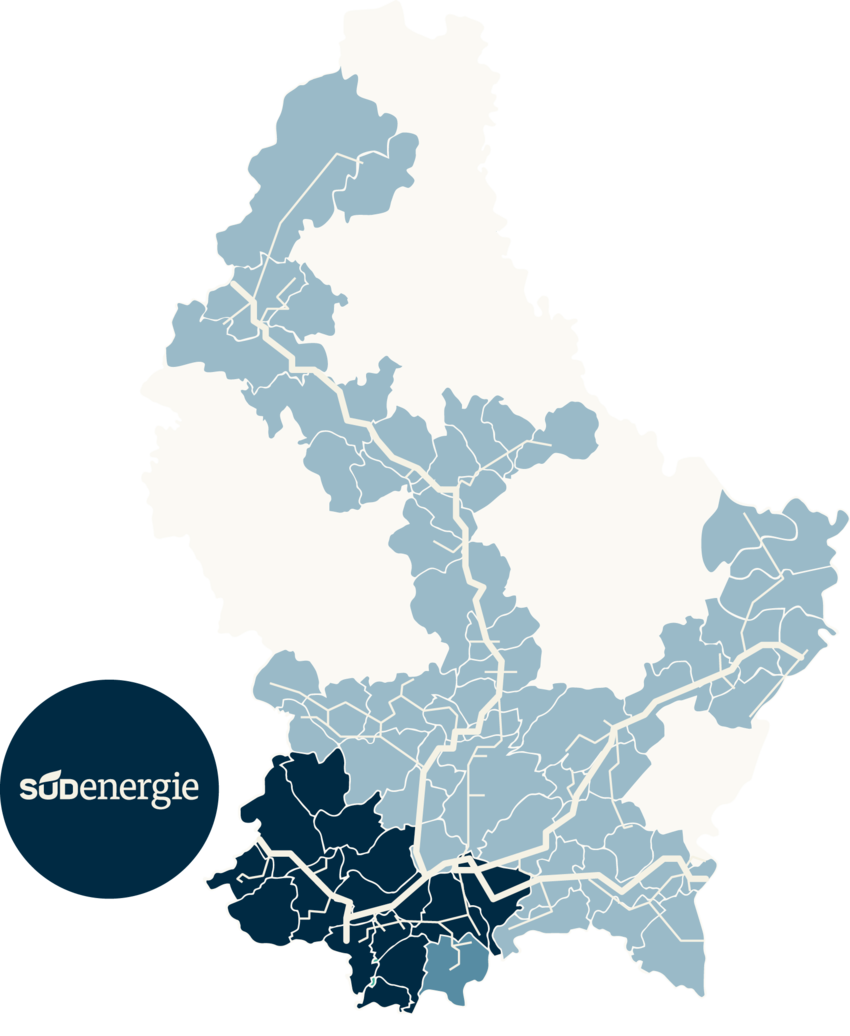You can use our “Gas connection contact form” to request that your building be connected to our natural gas distribution network. Send us the completed form, together with the necessary documents for your request, by email or by post. Consult our FAQs for help filling out your request.
Once your request has been processed, you will receive a letter to make an appointment with SUDenergie on site.
(We recommend downloading the document and filling it out in Acrobat Reader)